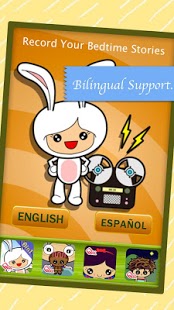Record your Bedtime Story 1.3
Free Version
Publisher Description
"Record your bedtime story" is picture book app that lets you record your own voice.
Mom, dad or kids can read along the story following with the text.
This is ideal for parents, grandparents and caregivers that may not be able to tuck their children into bed every night with a story. Now, your daughter/son can always hear mommy or daddy's voice reading the book before going to bed.
It has original native dubbed voices and subtitles in English and Spanish, it will be an excellent way to learn new languages! For teachers, it's a great way to engage with their students and practice reading skills in a fun way.
First story is "The Hare and the Tortoise", one of the classic well-loved bed-time stories.
Offering the app free for limited time only, to celebrate the app release! Don't miss this chance!
Features
- Maximum 5 voices to be recorded (e.g. Mom, dad, grandpa, grandma and me?)
- Split into twenty more pages, you can record per page and make it very easy to use. (You can re-record any page at any time!)
- Play the voice with the original background music
- Play with the narrators voice
- Bilingual, in both English and Spanish
keyword: record,tape,recorder,voice recorder,distant parenting,own voice,story,hare,tortoise,kids,bed-time,playback
About Record your Bedtime Story
Record your Bedtime Story is a free app for Android published in the System Maintenance list of apps, part of System Utilities.
The company that develops Record your Bedtime Story is Q.L.L. Inc. Ltd.. The latest version released by its developer is 1.3. This app was rated by 1 users of our site and has an average rating of 5.0.
To install Record your Bedtime Story on your Android device, just click the green Continue To App button above to start the installation process. The app is listed on our website since 2013-07-16 and was downloaded 5 times. We have already checked if the download link is safe, however for your own protection we recommend that you scan the downloaded app with your antivirus. Your antivirus may detect the Record your Bedtime Story as malware as malware if the download link to com.qll.recordingapp029 is broken.
How to install Record your Bedtime Story on your Android device:
- Click on the Continue To App button on our website. This will redirect you to Google Play.
- Once the Record your Bedtime Story is shown in the Google Play listing of your Android device, you can start its download and installation. Tap on the Install button located below the search bar and to the right of the app icon.
- A pop-up window with the permissions required by Record your Bedtime Story will be shown. Click on Accept to continue the process.
- Record your Bedtime Story will be downloaded onto your device, displaying a progress. Once the download completes, the installation will start and you'll get a notification after the installation is finished.